The Effects Page allows you to design and sculpt your sound by adding up to 6 effects to each layer. Refine your presets with utility effects such as EQ, Saturation and Delay, or add one of the more uniquely named creative effects to transform your preset. These creative effects will change per product, and are specifically based on the aesthetic on the content and the presets within it. On the Effects Page you are met with the following elements:
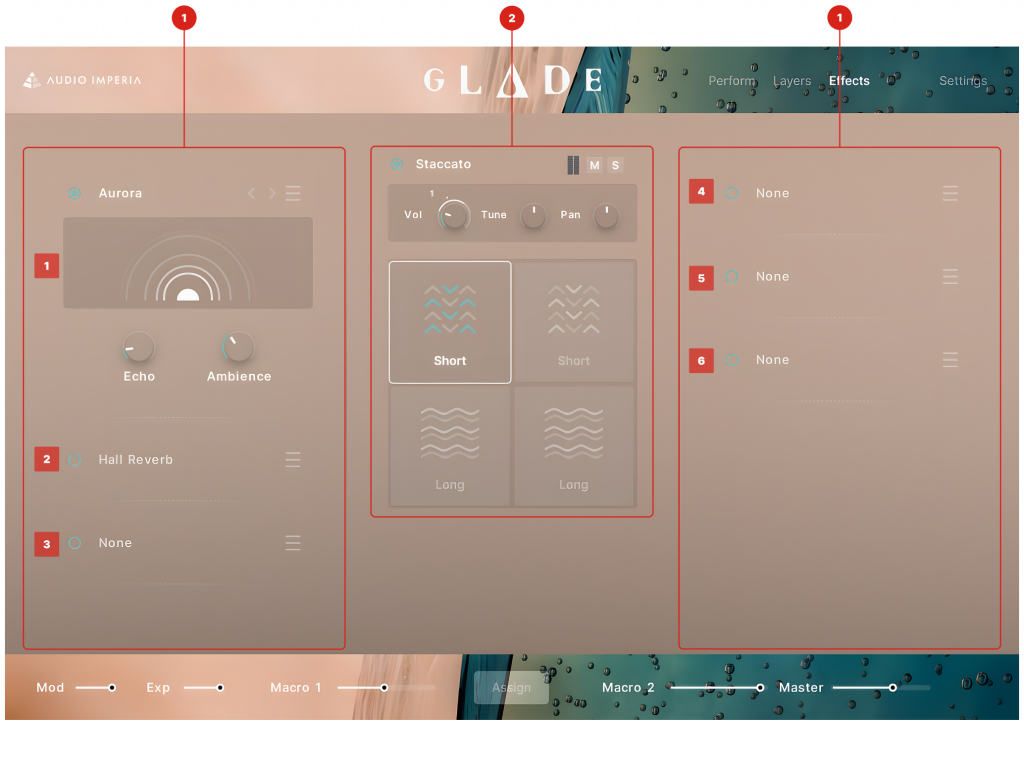
- Effects Rack – Each side of the UI contains an effects rack for you to load up to 3 effects. These racks create your effects chain, processed down the left hand side and then the right (1-6).
- Layer Controls – Here you can select each of your 4 layers, as well as adjust basic controls for each layer.
Effects Browser
You can use the effects browser to apply effects to each slot within your effects rack.
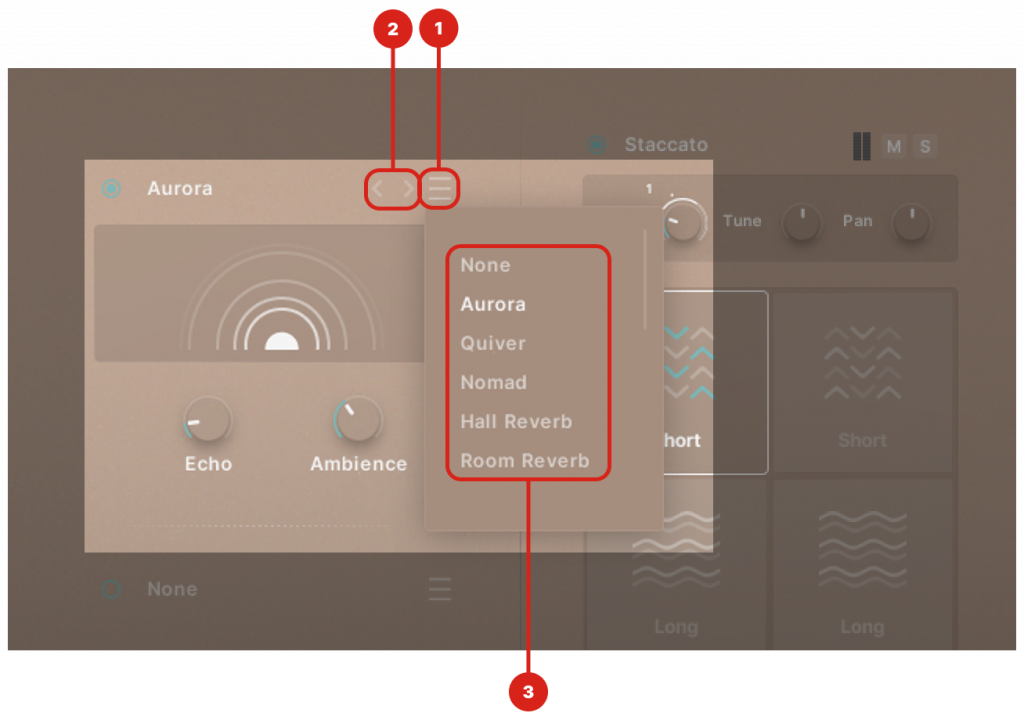
- Effects Browser – Click to display all your effects.
- Effects Browser Navigation – Quickly select the previous and next effect without the need to open the Effects Browser.
- Effects – Browse through and chose your desired effect. Any effect loaded into your chosen slot in your effects rack will be replaced.
Utility Effects
The designer interface contains 7 utility effects to help you to sculpt your sound.
Compression
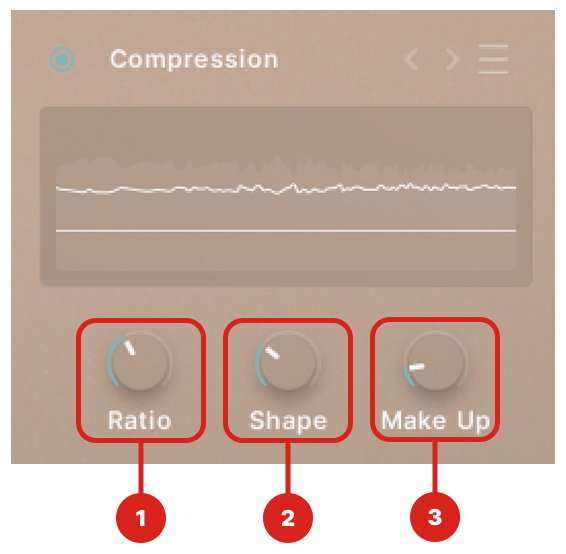
Even out the volume of your preset, making your sound feel smoother and more balanced.
- Ratio – Adjusts how strong the sound is compressed after it has passed the threshold (from 1:1 – 20:1).
- Shape – Adjust the attack and release of your compressor.
- Make Up – Adds gain after the signal has been compressed, normally used to compensate for the effect of the compressor.
Delay
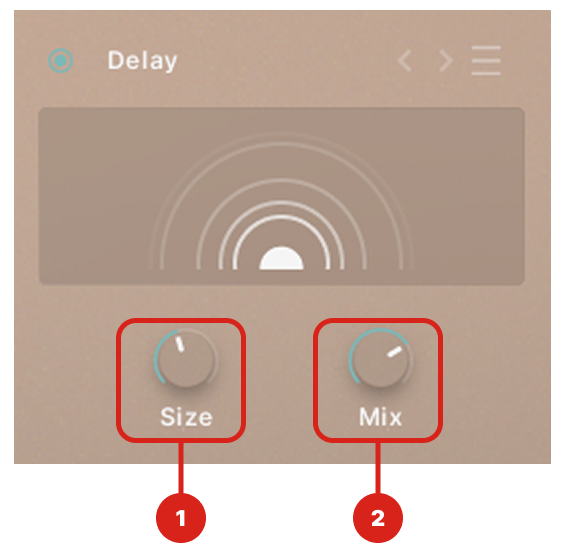
Repeats part of the audio signal after a short time, making it feel bigger and more spacious or as a stylistic effect.
- Size – Increases the feedback size.
- Mix – Increases the amount of wet signal heard.
EQ

EQ (Equaliser) lets you adjust the balance of different sound frequencies within your layer.
- Low – Add/remove up to 20db gain at 90hz.
- Mid – Add/remove up to 20db gain at 500hz.
- High – Add/remove up to 20db gain at 8khz.
Hall Reverb

Adds the natural acoustics of a Hall to your layer.
- Predelay – Adjusts the time between your original sound and the start of your reverb.
- Size – Adjusts the size of the room emulated in the reverb.
- Mix – Adjusts the amount of wet signal heard.
Pandora Reverb
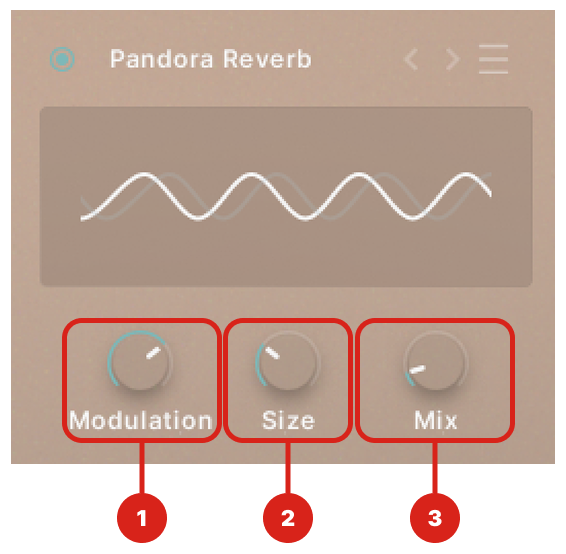
Combines delay and reverb to create a virtual space unlike anything that exists.
- Modulation – Adjust the modulation and feedback
- Size – Adjusts the size of the emulated space
- Mix – Adjusts the amount of wet signal heard
Room Reverb
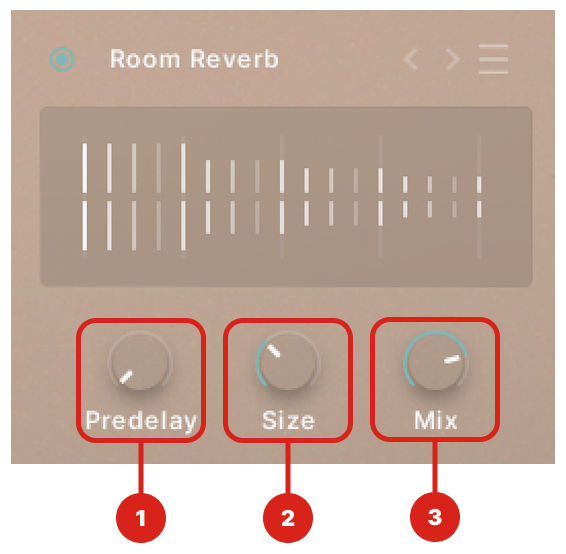
Adds the natural acoustics of a medium sized room to your layer.
- Predelay – Adjusts the time between your original sound and the start of your reverb
- Size – Adjusts the size of the room emulated in the reverb
- Mix – Adjusts the amount of wet signal heard
Saturation
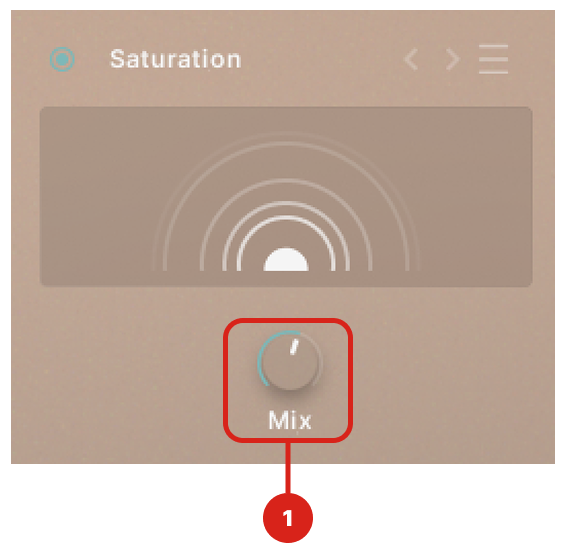
Adds warm, rich harmonics by gently distorting the sound, making it feel fuller and more alive.
- Mix – Adjusts the amount of signal that is saturated
Creative Effects
The Designer Interface contains several creative effects per product designed to transform your sound:
Aurora
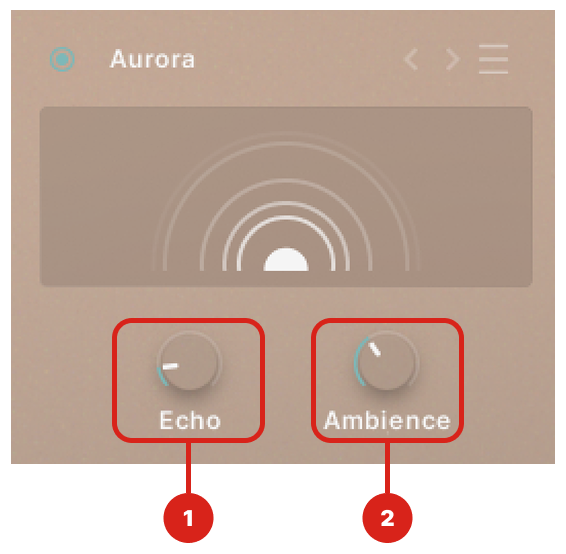
Aurora is an ambient, space effect, combining delay and reverb.
- Echo – Increases the time and feedback amount of your delay.
- Ambience – Increases the size of the reverb.
Nomad
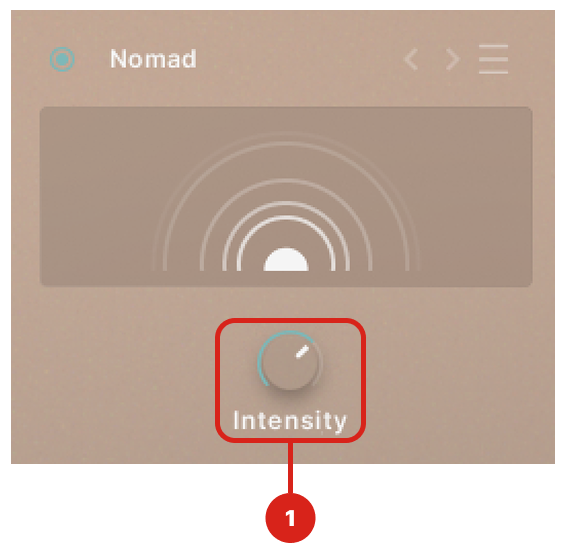
Nomad involves digital sample rate manipulation and destructive bit reduction.
- Intensity – Increases the number of frequencies processed through the effect.
Quiver
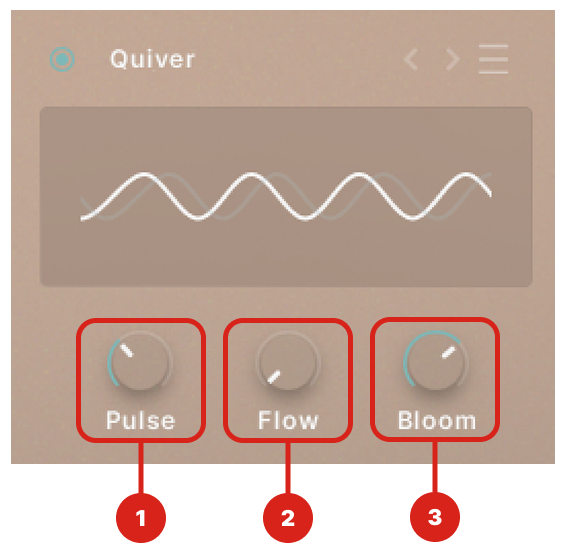
Quiver adds undulating, wavering motion to create movement and depth
- Pulse – Increases the depth of the motion
- Flow – Increases the speed of the motion
- Bloom – Increases the higher frequencies


