Welcome to the Designer Interface. A way of working which enhances the capabilities of traditional orchestral multi sampled articulations with bespoke effects, layering and sequencing in an uncluttered, uncompromising and easy to use interface.
Layer together four different types of sounds, from percussion hits and rolls, orchestral longs, shorts and legato or synth based pads and drones. Sculpt your sound with powerful layer controls, and transform your sound entirely with our creative effects. Assign macro modulation to almost every parameter, allowing you to drastically change your preset with a single turn of a dial.
When loading any ‘Designer’ product, you will met by the Perform page. This contains the most important controls, as well as the product artwork. Instrument navigation is split into 3 main sections:
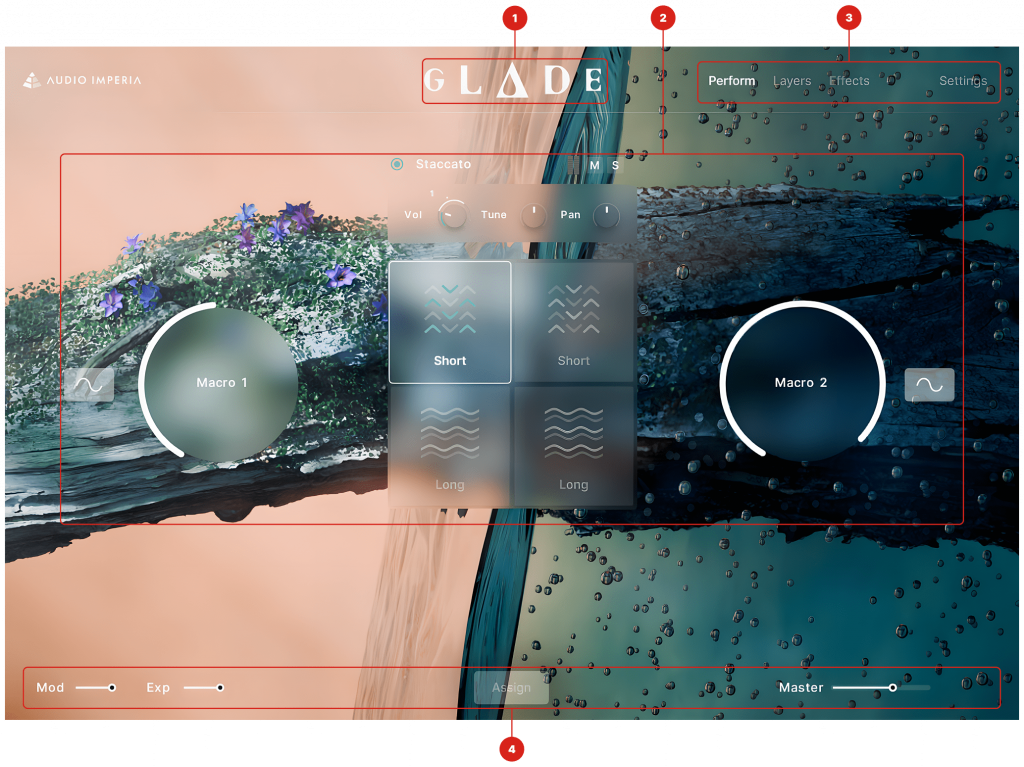
- About – Click the product logo to bring up the about page, which displays the credits for your selected instrument.
- Central Area – This displays the controls and parameters available on each page.
- Page Navigation – Use this section to navigate between the Perform, Layers, Effects and Settings pages. The Page Navigation is visible on every page.
- Footer – The Footer contains the controls that require easy access during performance. The footer is visible on every page. Refer to the Perform Page


